Forcing Users to "Make a copy" in Google Docs, Sheets, Slides, & Drawings
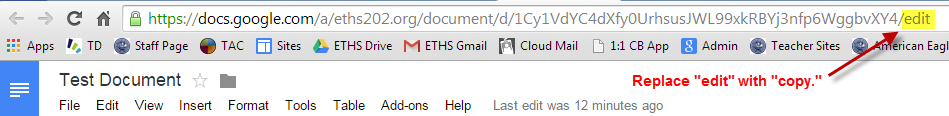
In my weekly perusal of EdTech blogs, I stumbled upon a great post by Alice Keeler about how to edit links to Google Docs, Sheets, Drawings, and Slides that forces the user to make his or her own copy. You can use this feature to avoid students asking you how to make a copy or complaining that they cannot edit the document you shared with them. It can also be useful for sharing documents with colleagues who may want to adapt your materials to their own purposes. By sharing the link that forces them to make a copy, you can avoid confusion around share settings and permissions. To force users to "Make a copy" of a document, follow these steps: 1. Open the document you want to share. This can be a Google Doc, Slide, Sheet, or Drawing. 2. Copy the URL of the document from the URL bar or the share settings menu. The actual share settings of the document do not matter when forcing a copy. 3. Paste the URL into an email, website, or wherever you plan to share it. ...
