How Teachers can Achieve Inbox Zero during a Pandemic
Got email? We know you do. So, how do you manage it all and stay on top of teaching during remote learning? Is it possible to achieve Inbox Zero during a pandemic? The answer may be yes, but it will require some additional strategies. Personally, I believe in the concept of keeping my inbox tidy. It helps me make sure that I have responded to people who took the time to write me. I get into a routine of responding and acting on emails in a timely manner. And I am less likely to overlook or miss something when I know that I am caught up with messages. So, how does it happen? Here are a few suggestions that I have benefited from in my quest to keep my email counter set at zero.
If You Don't See It, Is It Still There?
If a tree falls in a forest and no one is there to hear it, does it make a sound? Well, with emails, you can have them still come to you, but you don't have to hear your phone notification or see them in your Inbox. By creating rules, you can filter your email and train Gmail to channel messages directly to a specific label. It's like having your own personal assistant declutter and manage your emails as they arrive. Some examples include:
- Never send to Spam messages sent from eths.k12.il.us
- Skip Inbox and Apply label "Google Classroom" for all notifications from Classroom.
- Send template emails based on certain conditions (contains certain subject)
You Snooze, You Lose Win!
Teachers have enough to do during the day especially during remote learning. Breaks are likely spent away from the computer. How can we better manage the steady inflow of emails that do demand our attention and response? Consider snoozing your emails. If you can dedicate a set amount of time just to email, you can be more effective and efficient with your overall time. Instead of answering emails every few minutes throughout the day, your time may be better spent focusing on email for just 30 minutes at a set time of the day. In Gmail, you can snooze emails so they will leave your inbox only to return at a later date/time that you specify. If you don't wish to focus on a response now, but would be better equipped later in the day, snooze it until later. If you won't have an answer to a question in an email until tomorrow, snooze it for a day.
Check It Off as a Task
Do you prefer working from a to-do list instead of having your Inbox act as the home for things that need to get done? Consider adding an email to your Tasks in Gmail. This way, you'll have the email leave your inbox, and you'll have the task associated with a due date in your Tasks panel as well as on your Calendar. One of the best parts of this feature is that the original email will be linked directly in the task since you added it from Gmail. Some examples of this process in action include:
- Reminders to input marking period grades
- Letters of recommenation from students
- EdTechTeam resources that you want to review later




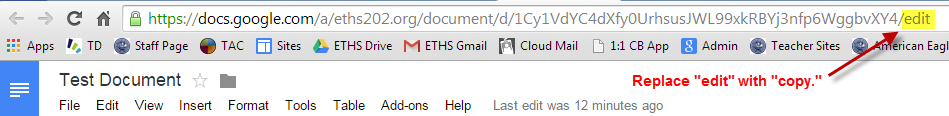
Comments
Post a Comment