New: Gmail Tutorials for Students (and staff!!)
This week, we have added to our bank of technology tutorials for Students by going through some of the ins-and-outs of managing Gmail. These tutorials are designed for students, however, anyone who uses Gmail could benefit from them! In these videos, you'll learn about drafting and replying to emails (including the difference between Cc and Bcc), organizing your inbox, Check out these tutorials below, or visit our Technology Tutorial Webpage for Students and Guardians to access the videos and other resources.


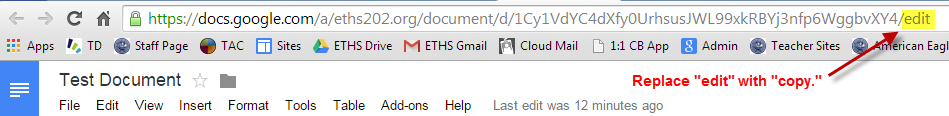
Comments
Post a Comment