5 Google Meet Extensions For Teachers Switching from Zoom
Let me start by saying today is Thursday, September 17, 2020. This is the kind of post that will be outdated almost immediately because Google Meet is coming out with new features as we speak. In the meantime, here are five Meet extensions that are useful for teachers (and their students) at this very specific moment in time where many teachers are looking to switch from Zoom to Meet in an attempt to avoid Zoombombing or for ease of integration with Google Classroom.
1. Google Meet Grid View (fix)
If you're coming to Meet from Zoom, you're likely used to seeing many students on screen at one time. The most you can do in Meet right now is 16, but 49 is just on the horizon (actually it came out for our rapid release schools while I was writing this post).
In the meantime, if you can't access the 49 tile view just yet, use this extension to help you see all the students at once. Likewise, if students want to see all their classmates, recommend that they add it as well (and that your IT department allow it for student installation). Once Meet allows everyone to see 49 screens, you can remove this extension.
2. Google Meet Push to Talk
This is also one that makes Meet more like Zoom - just use the spacebar (or another key that you can select) to unmute yourself. You can tap it once to unmute and tap it again to mute or hold it down to unmute just while talking like a walkie talking. This one is especially useful for younger students who have trouble navigating with a trackpad or mouse.
3. Nod - Reactions for Google Meet
You know those handy reactions in Zoom that let kids give you a thumbs up or clap? This extension allows for similar functionality, and works even if their screens are off! Students can give a thumbs up, post another emoji, or raise their hand using the menu in the top left corner. One caveat is that the reactions will only show for people who have the extension added (shown in the bottom left side of the screen), so it's important that teachers add it as well as students. Students may not know this and already be using the extension without the teacher even knowing! Finally a way to tell if there are students on the other side of those dark screens.
4. Google Meet Attendance
There are a lot of attendance extensions out there for Meet, none of which blew me away. This one is useful enough though and can be set to download a file after each Meet to save who attended. This can be particularly useful if you're trying to keep track of when students joined because it shows a graph over time of when students connected and disconnected.
5. Google Meet Breakout Rooms
I'm putting this one last because it is the hardest sell. People who have figured out how to use this extension seem to LOVE it. The developer is very committed and has lots of documentation with videos about how to use it. If you have enough time to spend figuring this one out, then go for it (the how-to video is over an hour a long). The extension essentially moves students into separate Meets that the teacher is in at the same time. You can move from room to room by muting/unmuting yourself in different rooms and have an eye on each room at the same time (making it an upgrade in some ways to Zoom).
If you don't have time to figure this one out, you can also just make a bunch of separate Meet links (through Calendar is quickest in my opinion) and create a table with links to share with students. Tell them to click on the link for their "breakout" and join that Meet. They can stay in the main Meet and mute themselves or leave and come back. Teachers can join all of the Meets to monitor and participate, thus replicating something similar to this extension. They can also unmute themselves in all rooms and talk to all the groups at once.


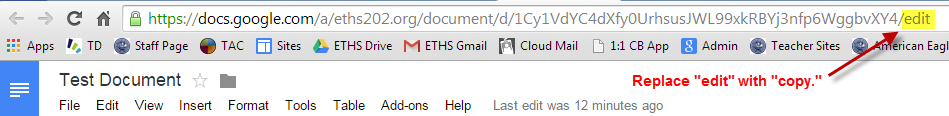

Comments
Post a Comment