Fall Virtual Conferences 2020 - Guidance for Teachers
Conferences are just around the corner and this year, we’re online. Conference online sign-up has closed and you can refer to PowerPTC for your final schedule. Here are some things to consider before, during, and after your virtual conference.
Before the Conference
There are a few steps you can take prior to conferences to ensure they run smoothly. First, think about your setup. Locate an area with good lighting, sitting with the light toward your face instead of behind you. Try to find an area with natural light, or use a lamp to slightly illuminate your face. Take your surroundings and background into consideration to eliminate distraction, and consider using a pair of headphones and a mic if your space tends to be noisy. Lastly, take advantage of extensions to improve your conference workflow. Two extensions that we suggest are Dualless to easily split your screen, and Ultra Timer to keep track of the 5 minute conference limit.
After 3:00 on Sept 30th, you can view your schedule using the directions in the PowerPTC User Guide for Teachers. As you prepare for Fall Conferences, you may wish to use the Student Detail Report feature in TAC: Printing Student Detail Report Instructions.
During the Conference
Parents/Guardians will enter the waiting room upon joining your Zoom conference. ETHS has recommended that parents/guardians use the following convention when signing on: Guardian Name (Student Name). Also, guidance will be given to interpreters to use a convention of Interpreter (Student Name).
You may wish to have TAC open in a separate tab or window and you can review the primary contact information for each student. In the event that you do not recognize the name, use caution when admitting and remove the participant if they are not on your conference schedule. Guardians may not always be attending from the same location, so there may be multiple people waiting in your waiting room.
After the Conference
If a family misses or was unable to schedule a conference, consider sharing a message that shares information about your class and what might have been communicated in a conference meeting.
Support
In the unlikely event that uninvited guests join your Zoom meeting, or you experience other technical difficulties with your Zoom link, please contact ETHS EdTech at edtech@eths202.org.
If families need assistance with the online scheduling system, they can call 847-424-7121 or email ptc@eths.k12.il.us. For additional information, please visit https://www.eths.k12.il.us/conferences.
Looking for additional ideas for how to conduct your conferences? Click here for WL Dept Chair Rachel D’Onofrio’s Top 10 Tips For Conferences.

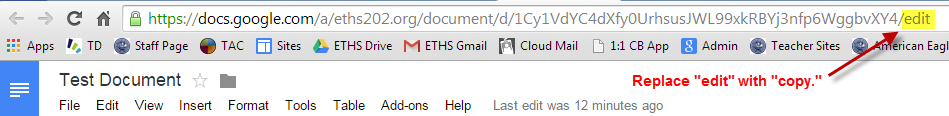

Comments
Post a Comment