New: Google Classroom Tutorials for Students
This week, all FASH students completed an activity where they went through a series of five videos guiding through using Google Classroom. Feel free to watch these videos to get a sense of the information communicated to students or share these videos with students as needed! Topics include a Google Classroom overview, viewing assignments, work submission, to do list and calendar, and communication and customizing notifications. For your convenience, these videos have been added to the ETHS Student and Guardian Tech Tutorials Site, and are also included below.
If you don't feel like going through the videos (about one minute each), then take a brief look at the following Google Classroom tips communicated to students.
- Students are encouraged to view assignments via the Classwork page to view the class's organization and flow.
- Students should click "Mark as Done" if the assignment does not have materials to submit via classroom and "Turn in" if it does require materials.
- Students will not have editing privileges once students turn the assignment in until it is submitted or returned by the teacher. Teachers can see history of an assignment being submitted or submitted.
- Assignments will not show up in a student's "To Do" list if it is not given a due date by the teacher. This is important to note as many students use the "To Do" list feature to organize their work.
- Students can communicate with teachers and classmates via Google Classroom by going to the "Students" tab and clicking the email icon, or via private comments to the teacher on each assignment.
- Students can customize their notifications received in their gmail inbox by going to the "settings" section of Google Classroom.


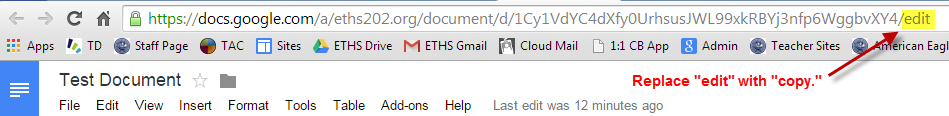
Comments
Post a Comment