Working From Home - Making Sure You Have the Tech You Need
One of the most frequent emails we get centers around what technology teachers need to be successful when teaching from home. Before school started, ETHS IIT shared a form where faculty and staff could request certain items to be taken off site for use at home.
So, what consists of a solid tech setup at home? This will vary person-to-person, but here are some things to consider, along with options that involve items you may already have or can request from the District.
WiFi
A strong internet connection is clearly important for conducting work online and for larger bandwidth applications such as Zoom and Google Meet. Consider checking with your Internet Service Provider on different internet speeds/packages available. You can get a rough estimate of your current Internet speed by running a speedtest. Increasing WiFi coverage can be accomplished by using a stronger router or potentially a mesh WiFi system. Another option is to plug an ethernet cable into your cable modem so the laptop/computer has a direct connection. For students that do not have internet access or have slow connections, ETHS is able to provide mobile hotspots. Please have families contact the ChromeZone (chromesupport@eths202.org, 847.424.7357) for more information.

Prior to COVID-19, all ETHS staff members were eligible to receive a mobile device (in most cases, a Chromebook) for use both onsite and offsite. Many staff have continued using this device as their primary computer during remote learning. We have learned that some applications (most notably, Zoom) have a greater demand on the processing power and some staff have experienced issues with running smooth video sessions as a result. We encourage staff to connect with IIT to explore addtional options as they are available. Upgraded touch screen Chromebooks were ordered during the summer, but due to increased demand during COVID, shipments have been delayed. Please use the tech support request form to review options if you are experiencing technical issues with your current device.
Peripherals
A tech setup from home does not have to be just your school issued laptop. Many staff have already connected their mobile device to an external monitor or even a TV. Others have connected wired mice, keyboards, and web cams to their device to extend functionality and bring the desktop experience closer to home. As a reminder, all of these items (monitor, mouse, keyboard) are available to be taken offsite. Please continue to arrange with IIT through the Employee Equipment Removal Form to ensure that you have all of the correct cables/adapters and support you need to assemble your home workstation properly.
Setup Summary
In short, here are the items that you may have and how they are connected:
- Laptop connected to internet via wireless or possibly direct via ethernet cable.
- Laptop connected to external monitor to either mirror or use as secondary display.
- Mouse, Keyboard, Webcam possibly connected to laptop via USB cable. Note - laptops may not have enough ports to accommodate all of these peripherals at the same time.
- Doc Cam options include ETHS doc cam, personal phone, mirror hack, digital whiteboard using touchscreen Chromebook or Surface Pro.


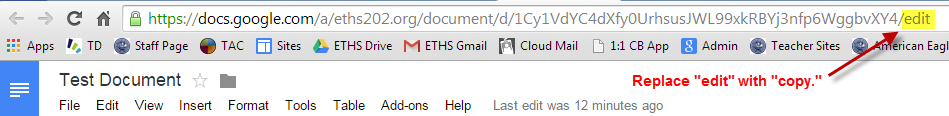
Comments
Post a Comment